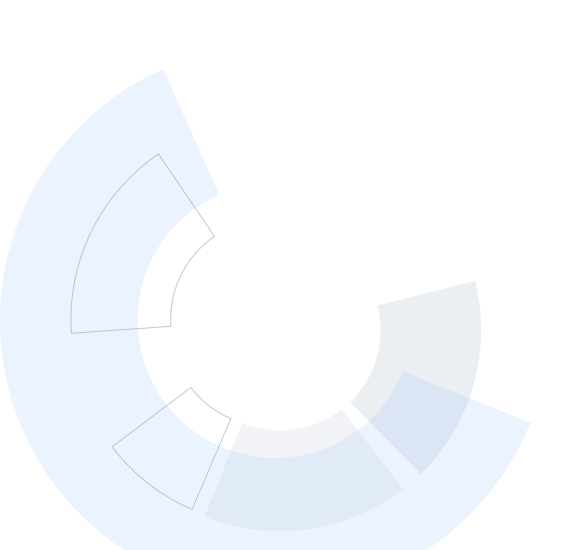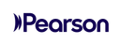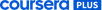Advance your IT career with a hands-on, learner-focused course designed to prepare you for the Cisco CCST IT Support 100-140 certification. Through a series of courses, you’ll master the essential roles and responsibilities of an IT support technician, develop effective troubleshooting workflows, and learn to manage and document incidents with professional clarity. Gain practical experience working with hardware, software, networking, and mobile devices, while building critical skills in customer engagement, safety, and technical problem-solving—empowering you to confidently resolve issues and support modern business environments.
Projet d'apprentissage appliqué
By the end of this Specialization, you will Gain essential IT support skills to diagnose, communicate, and resolve issues in modern workplaces.
Understand help-desk workflows, ticketing systems, and service metrics
Identify, manage, and maintain common business hardware
Troubleshoot wired, wireless, and remote-access connectivity
Support Windows, macOS, mobile OSs, and key business applications
Apply security best practices, threat awareness, and basic mitigation